Ran Hu
Artifact for Project 1
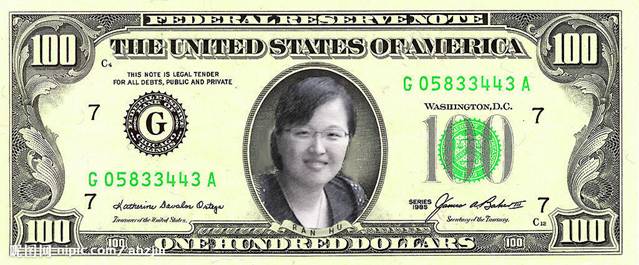
Introduction to this artifact:
This artifact is a composite created using my program.
Using my scissoring tool to cut the objects out and then use Photoshop to process
the resulting. Finally combine them in my composite. Following is the
processes.
1 Chose two images to compose the artifact
The first one is a photo of me. The second
one is a 100 dollar bill.


2 Scissoring Image 1
Use the ‘iScissor’ to
scissor the head portrait mask in Image 1. Then use Photoshop to extract the
head portrait out, and process the image, like rotation. Using
Mixer Brush Tool, Sketch Tool, Eraser Tool, etc.



3 Compose a new dollar bill
Combine the two images together and change the name in
the bottom of the portrait. Blur the edge between the dollar bill layer and the
portrait layer.
